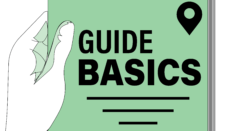Probably while browsing social networks like Facebook, Twitter or Instagram you will have noticed that there are publications (or posts). They usually use a different font style than the one that these social networks bring by default. Letters with calligraphy fonts, medieval style, comic sans, bold, line spacing, among many other styles. If you have come this far, it is surely because you also want to learn how to change the style of the text, and be able to make publications with more visual personality.

The answer to that lies in Unicode text, which is nothing more than a universal character encoding standard. Which is used for text display by computer processing. This Unicode text encoding provides a consistent way to encode multilingual text. Not to mention that it facilitates the exchange of international texts.
Since our language and English are covered by the ASCII code, the social networks that we have do not use Unicode in a standard way, so if you want to use that type of special characters. You must use some tool that can create them.
But hey, enough of computer technicalities, now that we know what those text styles are. It is time to go on to explain how you can change the text style for your social networks.
Pages to change the style of the text.
The way to achieve these modifications in the text is through the use of web pages that work as transformers to Unicode text. The operation of these is very simple and we will explain it step by step below:
- The first thing to do is direct you to a page that allows you to change the style of the text. For this you can try Vilmanuñez.com, it is the one I use and therefore the one I recommend the most.
- The first thing you will find is a text field from which you can write. Everything you type in that field will be converted to Unicode.
- Once the text you want to change the style has been placed, the next thing you should do is go down in the page navigation. And you will notice a list with the different styles to which you can transform the entered text (later we will discuss what these styles are).
- Once you have chosen the one you like the most, all that remains to be able to change the text style is to press the “copy” button that is next to the chosen style.
- Paste the text on your social networks and appreciate the magic.
Those are all the steps to follow to be able to change the text style for your social networks. You can repeat the process as many times as you want, the page is completely free. And it lacks any type of restriction regarding its use.
List of text styles that you can choose at vimanuñez.com.
As we previously discussed in step three, at vilmanuñes.com you will find a series of font styles to modify your texts. Next we will list what each of these styles are:
- Bubble Text.
- With interspersed bubbles.
- Text with black bubbles.
- In square bubbles.
- Small crossed out.
- Letters with the big strikethrough.
- Text with the short slash.
- Letters with big slash.
- Crossed out with a worm.
- Double line underline.
- The underscore underscore.
- Double underline.
- Underlined text with arrows.
- Underlined letters with seagulls below.
- Underlined with asterisks.
- Letters with flash above.
- Text with smiles above.
- Upside down or inverted text.
- Small caps.
- Letters with mini copy on top.
- Text with mini super script.
- Letters enclosed in parentheses.
- Bold serif.
- Bold with sans font.
- Serif with italics (Slanted).
- Italic with sans font.
- Bold + Italic with serif font.
- Italic + bold with sans font.
- Script text.
- Bold Script.
- Text on outer edges.
- Monospace font.
- Fraktur or medieval letter.
- Bold Fraktur.
- Top secret.
- Full width text.
- Replace A and E with a symbol.
- Replace the A and V with vertical triangles.
- Replace E with sigma and O with omega.
How to place unicode symbols?
Now to conclude with the writing of this post. We will leave you the link to a website from which you can copy and paste a multitude of Unicode symbols. Which range from figures, hearts, text separators, strange characters, arrows and more. These are also usually used to make the text of your publications more attractive.